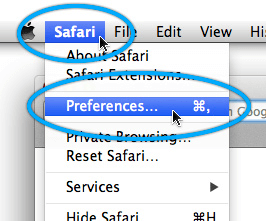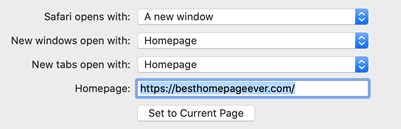Edge Users:

Edge Extension
Free!
Note: Once installed, you will need to
enable it.
You will receive this notice once installed.
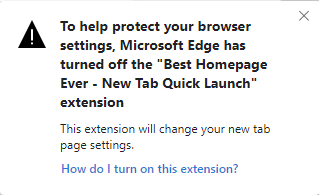
All this means is you just need to turn on the extension in your settings.
1. Click settings () in upper-right part of browser.
2. Click extensions, then hit toggle button to activate.
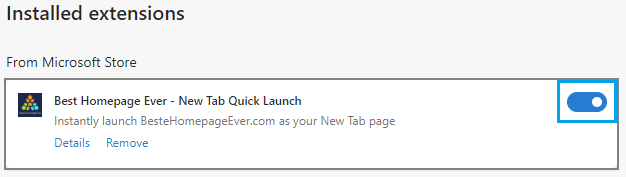
Firefox Users:

Firefox Add-On
Free!
Safari / Mac Users:

Safari
No extension needed. Click button for instructions.
Step 1. Open Safari Preferences.
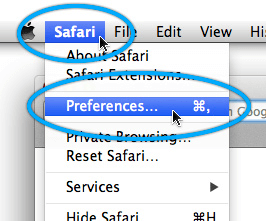
Step 2. Then match the following settings:
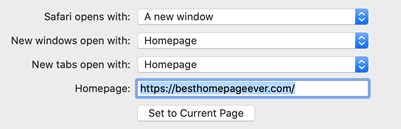
 UK Users:
UK Users:
Instead enter: https://besthomepage.co.uk



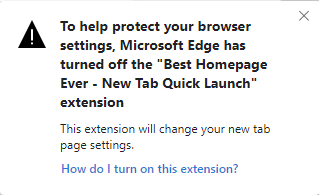
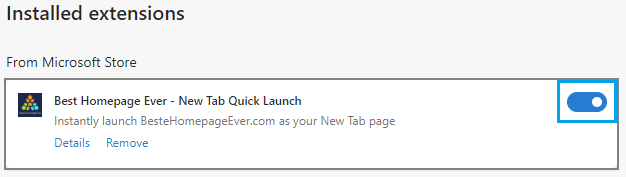
 Chrome Extension
Chrome Extension