Version 3.0
August 1, 2022
New Category Toolbar
The biggest addition: As you add websites to your launchbar, they will automatically be categorized for you. This takes the place of the old category cards, where you had to sort through websites you don't use.
New Website Icons
Through the Access Menu, you can add unlimited custom or popular websites. Icons of each site will populate, or you can design your own.
Sticky Notes
Write down recipes or quick to-do lists right on your homepage.
Live News
Access streaming news from 11 different sources for Sports, Entertainment, News, and Business.
More fun stuff is on the way
I will be adding more websites to the selections available within the launchbar settings in the coming weeks. Also, more bells and whistles will be available over the next couple of months.
The new site is faster and more functional than ever. Hope you enjoy along with me!
Need Help?
Be sure to view the help page.
New Features
March 31, 2022
Movable Websites
You can now drag and move your websites to whichever order you want. Just click the Rearrange button to enable this feature. You can hide this button in the Display settings anytime.
Custom Color Backgrounds
If you wish to switch up your backgrounds from images to colors, you can now choose from over 1 million colors. See Background settings to check it out.
Jump To Button
You can now control how the Jump To Menu opens. By default, the button must be clicked, but if you prefer for it to open on hover, this can be changed in Homepage Features settings.
Important Note:
If you do not currently have an account with BHE, please create one! Click the Login/Signup button. This ensures the best possible performance and includes all future updates!
More is on the way!
Travel Section
February 1, 2022 by Justin Carver
New travel section is now live! Get instant access to all of your favorite travel websites.
I may make subtle changes over time, but hopefully this is useful for you!
![]()
New logo
January 26, 2022 by Justin Carver
New logo revealed! 
HINT: CTRL + F5 will update the Favicon (icon in your browser tab).
Color & Site Enhancements
January 5, 2022 by Justin Carver
Homepage Music page fixed, and added to main menu. This can be accessed through main menu (clicking logo) or by hovering over Stream Music under Streaming category.
Aesthetic enhancements have been made in various areas, including the new Work and Shopping areas.
Also, many header and button colors have been styled for the new year. More improvements are on the way next week. Enjoy!
Business Websites Added
January 3, 2022 by Justin Carver
Happy New Year to all! I wish you and your friends/familiy a safe and healthy 2022.
I've added business sites to the homepage, which are helpful for those of you who operate your own business. Look for these sites in the footer (bottom of homepage).
Homepage Account
November 30, 2021 by Justin Carver
And as a reminder, if you do not have an account, then you're missing out on customization features. Click the button at the top-right of homepage to create one now. I do NOT share information, nor email you. It is only for your benefit. Thank you.
Ready for 2022?
November 28, 2021 by Justin Carver
Wrapping up another year for BHE
With 2021 coming to a close, I want to thank everyone who has continued to use Best Homepage Ever throughout this past year! Stay healthy, stay safe, and have a great holiday season. I have many improvements coming in 2022 that I'm excited about implementing.
With that, I'll see you in the new year.
Bug Fix
September 20, 2021 by Justin Carver
Fixed Clock
- Small bug fix when date appeared on 2 lines instead of 1 for lengthy month names.
New Endeveaor
September 13, 2021 by Justin Carver
 My Latest Project - Songs With You
My Latest Project - Songs With You
If you or anyone you know would like to give a gift to somebody through a personalized song, then head over to Songs With You where you can have a professional musician write, record, and produce a custom song for someone you know.
Whether it's for a birthday present, anniversary present, baby shower, or whatever the occasion, you're sure to make somebody laugh, cry, or just make them feel good.
Use Promo code: Homepage25 for a very generous 25% discount on all personalized songs.
Thank you to any of you know give it a try. We are just starting out, so I appreciate it.
Update Notes
July 7, 2021 by Justin Carver
Speed and Dynamic Functionality:
- Site speed is as fast as it's ever been, averaging ~ 0.6 seconds to load!
- You can now remove websites from launchbar by hovering over them and clicking the "X" at top-right.

- All settings are instant and dynamic (no saving required)
- Quickly search the Internet for images by holding CTRL then ENTER directly from searchbar.
- Settings panel updated color scheme
- New dedicated backgrounds panel (see settings)
Major Update
June 25, 2021 by Justin Carver
Tonight, the site will be down for about 30 minutes to an hour for a major update. This update will include
- Site speed will be greatly enhanced
- Websites can be removed and added much easier and without refreshing browser
- Settings improvements and additions
Happy New Year
January 1, 2021 by Justin Carver
This will be yet another exciting year for BHE. I will be continuing to work with my freelancer to make improvements.
New Features!
November 20, 2020 by Justin Carver
More Customization, New Links, Enhancements
Included:
- Customize the size of the icons that appear on the homepage, now with large and jumbo options
- When adding websites, choose the color of the icons (up to 16 million colors)!
- Want to have your background change daily? Now you can.
- Image searching: Use [CTRL + Enter] when using search (Google, DuckDuckGo, Bing), which will automatically view images instead of web results.
- Dark theme: Ability to change clock/tools to black. Great for light background images.
Hope you enjoy the new additions, and I wish you all well for Thanksgiving.
Office Tools Added
November 6, 2020 by Justin Carver
Additional productivity tools being Added
I've added quick links to create a Google or Microsoft document (spreadsheet / word processing).
Additionally, I've added Box.com, and Zoho.com links as well. Simply click the folder icon to access all of the above.
If you do not use any of these services, you can simply either ignore this icon or hide the footer (in settings) altogether.
Entertainment Category Updated
October 26, 2020 by Justin Carver
Movies and TV included
The Film/TV category has now been merged into the Entertainment category. Simply hover over Movies/TV to access movie times, listings, reviews, and more.
Consolidation -> Quicker Access
Did you know?
You can slide the categories from side-to-side by dragging with your mouse? Give it a try!
New Study
October 22, 2020 by Justin Carver
Biased but Fair
In an effort to be the best homepage on the Internet, I started (and then stopped) using other homepage sites for a week each. For my unbiased opinion, I have written an article about it, Best Homepages for Chrome and Firefox.
Website Names
Update RequiredOctober 14, 2020 by Justin Carver
Site Names Now Optional
Website names are now displayed by default. I myself prefer them. However, you can turn this off in your settings, under display options.
Enhanced Tools
October 13, 2020 by Justin Carver
Useful Internet tools at your disposal
By clicking on the wrench (), I have now expanded some of the tools available on the homepage.
Quickly shrink an image (great for emailing somebody), or shorten a URL, check your home value, see updated search trends, and many more useful tools.
Navbar Buttons
October 9, 2020 by Justin Carver
Easier to Jump to Popular Websites
is nowI did a bit of testing, and feel that this helps you access your most popular sites even quicker. More prominent, and easier to click!
Also, you will now find your settings in the My Account dropdown menu.
Enjoy!
Server Upgrade
October 1, 2020 by Justin Carver
More Memory, Faster Speeds
Tonight I will be doing another upgrade to the server's resources. This will take about 30 minutes to an 1 hour, and will take place at midnight (00:00) PST.
This will help the page load even quicker, starting tomorrow.
Bug fixes complete!
September 22, 2020 by Justin Carver
Squashed. At least known bugs:)
Thanks for your patience during the last 72 hours. Please hit CTRL + F5 to update the site to the latest version [Mac = CMD + SHIFT + R].
Fixes include:
- Site now keeps you logged in after account creation, and browser close.
- SAVE button now 100% responsive to add/removal of sites to Launchbar.
- Old search engine no longer shown briefly on search engine switch.
- Amazon U.K. switched to Amazon USA.
- Default background fix. No flicker.
Fixes Happening!
September 21, 2020 by Justin Carver
Latest Version
The site will be 100% this week, with any and all issues being fixed.
Until then, thanks for your patience. Please hit CTRL + F5 to update the site to the latest version [Mac = CMD + SHIFT + R].
ESPN, Yahoo Sports, and Etsy all added to Launchbar sites.
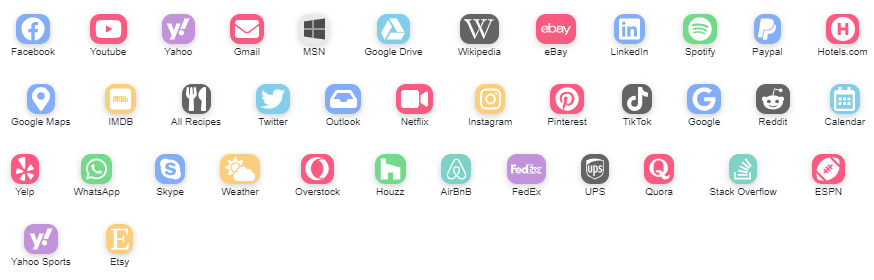
Remember, you can add any websites you want to the Launchbar, which appears right below the search bar. Just click the
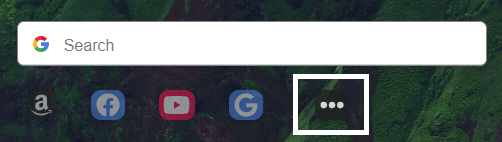
New Site - Stuff to Know
September 18, 2020 by Justin Carver
Registration / Sign-Up
To enjoy the new homepage, it's best to register as a new user.
Second, signing up is NOT required, but you will enjoy the many customization benefits if you do. However, I do plan on adding more helpful links to the site, even for non-users.
To do so, click the at top right portion of homepage. It's important to note that you cannot use your previous login information. Start fresh.
Help Page
I will be continuing to update the help page, so visit that if you haven't already. I've included a guide on how to add your own sites and more.
Miss the old homepage?
I don't take offense if you prefer the classic site, so I've made it available alongside the new version.
Simply set your homepage as besthomepageever.com/classic.
Feedback and fixes
I'm aware of many little detailed fixes required, and they will all be fixed.
However, many of the issues can quickly be resolved by clearing your browser cache.
To resolve this, hold [CTRL + F5] on PC; or [Command + SHIFT + R] on Mac.
Thank you.
I appreciate your loyalty, and promise this page will be better than ever before. Stay tuned.
New Homepage Design!
September 18, 2020 by Justin Carver
After months of development, I'm so happy and excited about the new homepage look and functionality.
This new site design is cleaner and more beautiful than ever. Plus, you still have instant access to all of your favorite websites.
For questions and/or to learn the new layout, please visit the help page. To see all the new aspects of the site, visit the welcome page.
Or, if you prefer the old version (classic), then simply set your homepage as https://besthomepageever.co
Fitness Category
July 28, 2020 by Justin Carver
Fitness/Health websites added to new category. Available now in your homepage settings.
Sites include: MensHealth, WomensHealth, LiveStrong, Men's Journal, Healthy Eating/Recipes, Lululemon, and more..
New Firefox Settings
July 23, 2020 by Justin Carver
Let's fix those login issues.
The new Firefox just released is pretty security intensive. This has caused some of you to write regarding login issues. Here's the fix
In your settings, you'll want to allow besthomepageever.com to provide cookies.
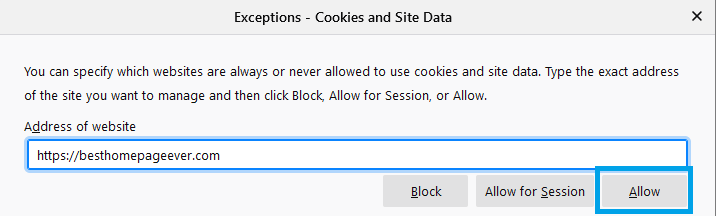
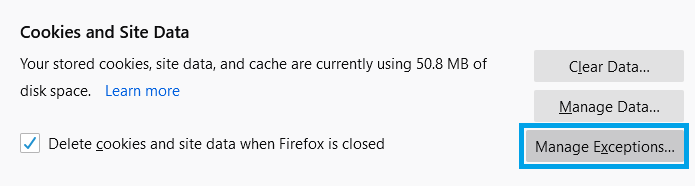
If you are experiencing any oddities (not able to login, etc), then visit the homepage help page.
Note that the above settings are for Firefox, but other browsers allow you to take the same steps to ensure you have the best homepage experience possible.
Remember, you can always visit the help page for other issues you may come across
Best Homepage Music
July 17, 2020 by Justin Carver
Introducing Music to the homepage.
Listen to music in the background on the new best homepage music page!
I have been wanting to add this for quite some time, so hopefully you guys enjoy it. More improvements will be made to the page, so look for those over time.
Have a great day.
New Categories
July 9, 2020 by Justin Carver
Introducing new categories and custom arrangement.
1) New Categories: You can now choose from up to 16 categories to display on your homepage, with new ones: Pets, Health, Art/Design, Programming (with more on the way).
You can swap out any of the site categories that you don't use, for any of these new ones, within the settings panel. See image below.
2) Organizing your categories: Drag and drop categories directly on the homepage. Simply click Reorder button, drag them, and click Done. This will automatically save.
Note: If you experience any category errors or behavior, simply clear your cache.
Enjoy the updates!
New Edge Browser Extension
June 28, 2020 by Justin Carver
New Edge browser extension live.
Instantly access your homepage whenever you open up a new tab. This saves from having to close your browser, then re-open it whenver you want to visit sites on the homepage.
Since Microsoft doesn't like you changing your tab page from their own, you will receive this notice.
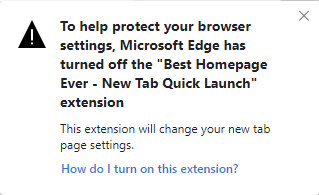
To easily fix this, you just need to turn on the extension in your settings.
1. Click settings () in upper-right part of browser.
2. Click extensions, then hit toggle button to activate.
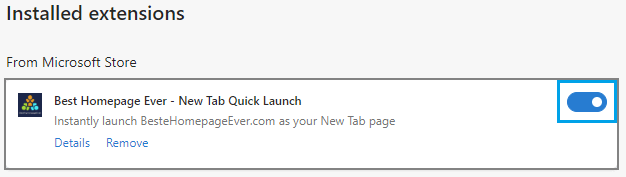
That's it! You can now launch BestHomepageEver as your new tab page rather than the Microsoft default.
New Tab Extension
June 22, 2020 by Justin Carver
For those of you looking to add the New Tab extension to your browser, please check back soon, as I am having to update the privacy settings before it can be downloaded. I will update you all shortly as soon as it's approved by Google.
If you already use the extension, nothing is required.
Additionally, I am having an extension being made for all Edge browsers, which will be available within 48 hours.
502 Server Errors Being Fixed
Many of you have been receiving 502 errors (looks like an "OOPS.." screen). I have hired somebody to help me fix this, so within a week or so, you shouldn't see those again. Thank you for your patience, as this has to do with the server.
If you love the news, but hate advertisements, then try out the all new Live News page.
This page automatically updates by the minute, and pulls news from all around the world, from over 150 news organizations.
More sports news will be added next..
Major Update
Lots of updates over the last 2 weeks.
- New Server for faster load times
4X the resources, option to upgrade further
- Settings Panel updated
The new settings panel will continually be improving over the next few weeks.
- MyLinks expansion, allowing you to add additional custom websites
Now you can add 12 of your own websites, which are all sortable in your MyLinks settings.
- Feedback form added
Made it easier to provide feedback or report a bug.
Thank you for your continued support. Look for more updates coming soon.
Feedback Form
Feedback form added for BHE useres. If you would like to leave me feedback (fix a link, add a link, etc), then you can access it from your account dropdown menu. I'll do my best to implement any request within 48 hours. If you request a link, and it is not added, I appreciate your request, but it will need to be added to your MyLinks instead since I've decided not to add it to the main page.
New Server!
Everything is in working order on our new server!! The homepage has essentially quadrupled its resources, so it should be faster all around, including initial load times.
Thanks for your patience the last couple of days.. And special thanks to Kevin for helping with the migration.
Enjoy.
Page Speed
After recent changes, many of you have noticed the slower load times (myself included).
To fix this, I will be upgrading the server tonight to a much faster one, with a completely new provider. Within 24-36 hours, all delays should be gone and the page speed should be quicker than before. Thanks for your patience.
Background Colors
To update/fix any background issues, make sure your cache is cleared out.
Once this is done, you should reload your browser, and click on the settings panel. Once there, you will see the following color selection, allowing you to select and save from any 1 of over 16 million combinations.
NOTE: You must be logged in to access this settings panel.
Speed and performance is now being enhanced, and will be live within a couple of days. Thanks for your patience.
Site Fixes / Updating
If you are experiencing delays or background changes, don't worry. I'm fixing all this now. Full background functionality will be live by Wednesday, April 22.
To improve site speed for the next 2 days or so, it's best to log out.
Thanks for your patience.
More Sites Being Added
Over the next 2 weeks, I will continue to add useful sites for you, as many categories can be expanded. The Useful Tools section has been enahanced, as well as more sites in all the main categories.
Finance Section Expanded
By clicking the +MORE button, you can expand the Finance category to view more tools and site options than ever!
Look for more category expansion in the near future.
Sites Added
2 Quick Updates:
1. Added ETF listings and an ETF screener to Finance category, courtesy of ETFDB.com.
2. Added 2 popular sites right now, during this Corona Virus quarantine: Zoom Video and TikTok. Those can both be found under Popular category.
For those who don't know what these websites are, check them out, as this is a great time and method to connect or share with others.
Enjoy!
Corona Virus
In my extra time, I've listed my checklist of 7 things to do during Corona Virus quarantine. This is simply a fun article, and suggestive in nature. If you have extra time during this crisis, have a read.
This article and more, will appear in the Articles section of this and other backpages to Best Homepage Ever.
UPDATE: Improved background selection is on its way. I've been working with a developer this week, and anticipate these new features to be available sometime next week.
Category Cards
The links and their respective categories were due for a facelift, so the categories now have their own "cards." In the near future, you will be able to choose your own card colors, so be on the lookout for that update soon.
The links and websites are identical in all other ways - they are all in the same spot.
As a group, we all will have more functionality with these new categories (more customization features, colors, and the ability to click on categories to lead to other pages), so enjoy the update!
New Edge Browser Compatibility
I have added instructions for those of you wishing to update the homepage settings on the new Edge browser just launched.
You can find these instructions by clicking Make this my Homepage button at the top left of homepage.
Here is a link to the new Edge browser.
One benefit I've noticed is you can install Chrome extensions, including my FREE tool to automatically load homepage when you open a new tab, so give that a try. Otherwise, Microsoft will send you to Bing and MSN as their default tab page.
2019, it's a wrap!
A quick thank you to all those who continue to enjoy the homepage. I want to wish you all a fantastic end to your year and decade. We'll see you in 2020 with many more improvements, including an improved background selection tool, a "light-themed" homepage, and increased speeds.
Mobile Improvements
Although most users of the homepage are those of you on desktops and laptops, I've been focusing on improving the mobile version. Many more improvements are on the way.
About / Tips pages merged
I have updated the About the homepage section of the site. This will be a page which focuses on new visitors who may want to see the benefits to using it for their home landing page, as our community continues to grow.
Minor Updates to Links
Evite & Wikipedia have been added to popular category.
Note: You can also get to Wikipedia quickly by clicking on the image at top.
More enhancements are on the way...
Icons / Aesthetics
Updated icons for bottom portion of homepage (banks, media, tools, etc). Also, small update to News section.
Happy Halloween everybody. Enjoy!
Login Issues
It appears as though the login issue has been resolved. If it is not working for you, try clearing your browser's cache, then loading the page again.
Thanks to all who have written me regarding this!
New Category Added
This doesn't happen often, but I've switched out the 'Daily Deals' category, and replaced it with Home / Living. I feel like this category and these sites are both more widely used by people, and generally more useful. So, if and when you're inspired to make home improvements, look no further!
Additionally...
In the travel section, I've added the new and growing Trip.com, AirBNB, and Vrbo . Nearly all vacation planning can be done now through the homepage.
Look for more updated sites and small changes over the coming days and weeks. Enjoy!
Misc Tweaks / News Updated
Over the summer, I made a few minor performance tweeks, and added to the news section. Hope everybody is enjoying their summer!
Login Page Update
I spent the last day and a half updating the login page, which, although not necessary, just needed an overhaul. Thousands of you visit this page every day/week, so hopefully it's something that you'll enjoy or notice.
Enjoy your day today.. and thanks for being a BHE user!
Expanded Video Streaming
Added HBO Now, Showtime, and SlingTV to the video streaming services area. You now have all 8 of the top streaming services available at your fingertips!
Enjoy!
Mobile Version Updated
Updated the mobile version of the homepage. I plan on working on this further, but I wanted to at least a bit of content for those you use Best Homepage Ever on your mobile browser.
Dictionary Added to Search
Quickly define a word via the new dictionary option under the search dropdown menu. Simple, quick, and easy!
Enjoy!
Translation Added
Translation services added to Internet Tools. Now you can quickly and easily translate emails, articles, documents, etc, with the help from Google and the homepage, all in 1-click.
New Home for UK users
Those of you living in the UK, you can now also save your settings, add your own sites, and more. See Best Homepage UK for a more personalized page.
Minor Improvements & Bug Fixes
I've made a few improvements so that your iPad or tablet (and other smaller screen devices) will display the homepage nicely.
Also, the logo has been touched up, and a few cosmetic improvements have been made in the MyLinks and Login areas.
Happy New Year Everyone!
Last post of the year here.. Here's to a healthy and enjoyable 2019 for all of you!!
Internet Tools
I've added Bitly and TinyPNG into a new 'Internet Tools' section to the right of the news. With this addition, comes another useful tool, which is a quick way to test your Internet connection speed. These 3 tools (with more likely to come) are just a click away! Also, a snow report has been added since most of the USA is getting snowed on this week. I'll likely keep the snow report link live through the Winter. Enjoy!
Help for California Wildfires Victims/Efforts
If you'd like to help with the relief efforts for those impacted by the latest surge of wildfires here in California, visit the American Red Cross to either donate or see about how you can help.
Alternatively, here is a full list of available organizations who help in different ways.
Vudu added to Streaming Area
For those who aren't familiar with VUDU, it's a website/app with thousands of movies and TV shows for watching on demand. I like them due to all of their 4K ultra high-definition options. Anyway, if you're at your computer and wish to stream a movie, you're just one-click away! Enjoy.
Summertime at BHE
Hope everybody has had a great summer so far! Just a quick update that Vox.com has been added to the homepage's news section.
Memorial Day Weekend
A quick note to wish you all a safe and pleasant Memorial Day weekend.
Small Additions
Just a quick post here- I've added Google Calendar and Playstation Vue to the page. For those who aren't familiar with Playstation Vue, this is arguably the best streaming service on the Internet. I have been a "cord cutter" for several years now, and feel like this is the best cable TV replacement service. Just another way to save money but still keep all the content you enjoy.
Note: You do not need a Playstation for this service.
That's it! Enjoy the quick access to these frequented sites.
Framework Updated
As per my last post, Best Homepage Ever has now been successfully updated with the new Bootstrap framework. If you notice any errors or bugs, you can write me at [email protected].
With this update, you will start to notice some improvements in the following weeks!
Site Improvements Coming!
Enhancements to the homepage will be rolling out over the next few months. However, first things first.. in order to make sure everything will look and behave smoothly, it's not a bad idea to make sure your browser isn't out-of-date, as older versions may have bugs.
NOTE: Most browsers upgrade automatically, but you may want to check your browser's version just to be safe.
| Compatible Version |
Download Link | |
|---|---|---|
| Chrome | 45+ | Upgrade Chrome |
| Internet Explorer | 10+ | Upgrade Explorer |
| Safari | 9+ | Upgrade Safari |
| Firefox | 38+ | Upgrade Firefox |
| Microsoft Edge | 12+ | Upgrade Edge |
I will begin by upgrading the framework coding, bootstrap, to version 4.1.0 in early May. The changes to the homepage will be settle, but will allow features to behave seamlessly, and for the homepage to behave bug-free.
More Panoramic Pictures Live!
Just a quick update: More panoramic pictures have been added to the pool of photos. I will continue to discover, crop, and upload more pictures in the weeks ahead.
Speedier Internet
It's been a while since I've posted on my BHE news blog. And for those who have e-mailed me with questions, I apologize for slow responses. I've been very busy lately with my work, and starting a new company.
Anyway, today I've come across a quick and easy way to speed up your Internet. I know.. I know.. It's not often that you come across ACTUAL easy ways to do this (without spending more money), but today my friend Joe told me about 1.1.1.1.
The next time you're home and have a few minutes, be sure to read this article from Techcrunch, which guides you through the quick and easy (and FREE) process of switching your DNS settings. Personally, I did this using my Asus router and have been happy about the results.
You can also do this with your individual device settings (iPhone, Computer, Laptop, etc).
I'm sharing this because hopefully this helps speed up BestHomepageEver even more than before!
Thanks TechCrunch, thanks Joe, and thanks Cloudfare.
Firefox Add-On Updated
Firefox Users: The Homepage New Tab Quick Launch, allowing you to quickly open Best Homepage Ever as your New Tab page, has been updated to be compatible with Firefox Quantum release.
2018
Looking forward to continue building and improving Best Homepage Ever for all of you to enjoy. More improvements are around the corner. Thanks to all of your feedback!
Happy Thanksgiving USA
I wish you all a happy Thanksgiving this week. Hopefully you find time to see and enjoy your family and friends. YOLO (You only live once!), so make the best of it.
Mozilla Firefox Add-On
Firefox just released their latest version (Quantum), which seems to have compatibility issues with users and their preferred 'New Tab' page.
The Add-on I've created is currently being updated, so that you will once again be able to enjoy the homepage as your New Tab page as well.
Thanks for your patience.
Thankful, Excited!
Thanks for the excellent feedback from those who have written me. I am still working on improvements for 2018, and am proud to see there have been over 1.3 million (repeat) users to have visited the homepage this year, among the 8.4 million visits. I promise to do my best to constantly improve your homepage, as always.
Webby Awards
I'm pleased to announce Best Homepage Ever has been officially entered into the Webby Awards, for Best Home/Start Page online. This would be an incredible honor to be selected, so fingers crossed.
More links...
As per my last blog post below, I have expanded a few of the categories listed on the homepage. This will allow more than 4 links to be listed in a few of the popular categories. These can, and will, be modified over time. But, for now, enjoy and explore the new links!
Expanded Category Links
*Coming Soon*
I will soon be allowing a few more sites to be added into each category. It has taken me a while to figure out a good method in adding additional sites without over-cluttering the homepage.. but in just a couple of days, you will see the updated changes. Stay tuned!
Cloud Storage Added
Whichever cloud service you use or prefer, you can now access it from the homepage in a single click!
I've added Dropbox, Google Drive, OneDrive, Box, and iCloud, to the bottom right portion of homepage.
Homepage Settings Sidebar
It is now easier than ever to switch your custom settings. Look for the white pull-out sidebar on the right part of the homepage. See below.
Here, you have quick and easy access to switch backgrounds, fonts, and site linking options. Everything is saved automatically on-the-fly.
'Custom Website' additions can still be found in the Account Menu dropdown at the top right.
Enjoy!
-Justin
Custom Links 'Hoverable'
Your custom site links are now 1-click away (rather than 2). The dropdown menu to access your own custom website links on the homepage can be activated by hovering your mouse over the menu.
White Background
Many of you last week briefly experienced a white background. This was due to one of my programmers making a mistake and failing to test the site before launching updates.
I apologize for the temporary "white out". After the 1/2 day outage, everything is working nicely again.
*MAJOR UPDATE* - Custom Websites
You can now add your own websites to Best Homepage Ever!
If you do not already have your own account, create one login. Once that is done, you will see a new dropdown menu on right part of homepage.
Websites can then be added, removed, and edited by using the Custom Links tab of the Homepage Settings section of the Account Menu.
For website speed purposes, I have created 2 different account types: Standard and Links+. Standard accounts can add up to 2 custom websites. Links+ can add an additional 10.
If you want more than 2 custom websites, then please upgrade your account from Standard to Links+ on the My Account Menu, and choosing Links+
Preview of links tab:
If you find any bugs, or have any issues, please view the FAQ section, or e-mail me.
Enjoy!
Panoramics Added (#2)
More panoramic photos added to collection for you to enjoy!
Since the pictures rotate randomly, you'll just have to continue to use the homepage to see them over time:)
Homepage Logo Enlarged
Just a quick update - The homepage logo size has increased due to improved device resolutions.
User Suggestions
Thanks to all of you who continue to write with suggestions for sites and other improvements.
I am in the middle of about a 3-week project to activate 'Custom Links', so thank you for your patience!
Login Fix
Internet Explorer and Mozilla Firefox users-
You won't need to login on each page load, as a "remember me" fix is coming.
Thanks for your patience.
*Update* Login working
Major Update / User Accounts Live
Several updates:
- User Accounts are now live.
- You can now save your homepage settings in the account area after creating one. Only basic info is required, and it is not shared.
- *UPDATE* Those who need to continuously login after browser restart, a fix is coming.
- BestHomepageEver is now SSL 256-bit secure.
- Although not necessary, you may want to update your browser settings to reflect
https://besthomepageever.com instead of http://besthomepageever.com. - If any of you link to BestHomepageEver from your own personal websites, please update the link to 'https'.
- I've began improving fonts. More are on the way.
- My Account added, which will allow more customization in the future.
- Privacy Policy Updated
- Info/Help added for IE users receiving ' Only secure content displayed ' message. See Homepage FAQ for more info.
More improvements on the way in the coming weeks.
Lastly, thanks to those who voted for BHE on top ten homepages list. If you still haven't voted, please take 2 seconds to do so. You can vote once per week!
It's 3:30am here in San Diego. I'm off to bed:)
User Accounts
I'm excited to announce the imminent launch of user accounts and the ability to save your own custom settings.
I will be activating this the first week of May.
With this advancement, we can eliminate the need for cookies, which for most people, only stores settings temporariliy. And, for some of you, does not work at all.
Going forward, you will have the ability to create an account (quickly and easily of course), and be able to store your favorite background, font, how you like links to open, and how you want the links to appear (logos vs classic).
Many of these settings have been available through cookies recently, however this will allow you to save your settings for as long as you want.
Further, and more importantly, we will have the ability to release more advanced customization settings in the near future.
More info to follow soon..
Panoramic Pictures Added
Just added 25% more panoramic pictures today, for your viewing enjoyment.
As always, they will cycle through automatically on each page load.
And, as a reminder, if you want to know where the picture was taken, most are clickable, which will take you to their respective Wikipedia pages.
Enjoy!
Firefox Add-On Available
Firefox Users: Try out my new add-on, now available!
And, don't forget, if you're a Google Chrome user, you can still add my New Tab Quicklaunch extension:
Both of these will help speed up your browsing experience, as mentioned in my Tips and Tricks section.
Dog Friendly Food
Are you a dog owner? Visit my other NEW site, just launched. DogFriendlyFood.com.
Dog Friendly Food helps dog owners find health advice, toys, products, and food information for the well-being of your dog.
More Improvements
Improvements have begun, and bigger, more exciting updates are on the way.
Early improvements are:
- Toggle Switch replacing radio buttons, for Logos vs. Classic preview
- Quick Pop-Ups for Media, Payment, and Banking area are now expanded and include colors/logos.
- Improved Quick Timer, now including hours
- Separated 'Settings & Preferences' for quicker access
- Google Maps logo updated
More improvements are on the way, with the help of a new contributor, Alex Burk, who is now leading the work on "My Account" creation and themes, which will lead to more customized features for you all in the coming months.
Enjoy!
Search Bar Addition
Update to Search bar: If the search bar is blank (no keywords entered), you will be taken to your default search engine page (Google, Yahoo, etc), by simply hitting 'ENTER' or clicking the green search button .
Google Chrome Extension
If you currently use Google Chrome, please check out the BestHomepageEver quick launch extension.
This lite extension allows for your New Tab page to open up the homepage automatically, speeding up browsing the Internet, checking e-mail, news, etc.
I am currently working on a Firefox extension as well, so look for that to show up shortly.
Enjoy.
Minor Update
Hotels.com link fixed.
Best Homepage (UK) Update
I have finally completed a major update for Best Homepage (UK). Now, both BestHomepageEver (USA) and BestHomepage (UK) are in sync with all of their customization features. More is on the way for both sites.
Also, I just want to say thank you for a wonderful 2016. I look forward to improving the site once again for another year.
Improved Banking Section
Thanks to user suggestion: Banking area now includes brokerages and includes USAA bank.
Merry Christmas and Happy Holidays
Improved Tablet Version
Major Update to tablet version of BestHomepageEver launched. If you have a iPad or Fire HD tablet, give the homepage a try!
2017
Looking forward to 2017, I am excited to bring us all more improvements; including an improved tablet version of BHE, re-sizeable link categories, the ability to add custom links, and a generally a more in-depth customization experience for Best Homepage Ever. I hope you all enjoy your upcoming holidays, and look forward to an excellent 2017.
Balanced News
Over the last month, I've been inundated with requests for certain news sources or for more 'balanced' news section. I presume these requests are due to the political climate we've experienced over the last few months, because the requests for sites in other categories and far and few between in comparison.
Anyway, I just want everybody reading this to know that my intention of this website is to add websites that are popular and widespread. I do not have any political agenda, nor do I weigh websites based on their point-of-view. The news sources listed are read on a nationwide basis, and I hope nobody is offended by any of them, (or think that I am strategically adding certain sites). I'm not. Truthfully, I'm not a political person.
Anyway, that's it. Thanks, and enjoy.
Location Settings
Recently, I've been receiving a lot of e-mails regarding location settings and options.
If your local weather or local settings on various websites are not "local" at all, then the location is likely coming from your ISP (Internet Service Provider) location. Unfortunately, this is common and impossible to fix.
My best advice is to make sure you stay logged in on whatever site you are using, and that you set up any customization options pertaining to that site.
For example, for local showtimes in Yahoo Movies, manually set up your favorite theatres, then stay logged in.
You can read more information on the Homepage help page.
Back from vacation
Minor Fix:
Rotten Tomatoes and Flixster have been separated into 2 links in the TV/Movies section.
This link was broken due to the website splitting into 2 separate websites. Sorry about the inconvenience, but all is fixed.
Minor Fall Update
- Hope you enjoyed the summer!
- NPR added to news section, thanks to user request.
- BestHomepageEver France coming soon! (Nov 2016)
- Various BestHomepage (UK) updates made.
You Choose: Logos or Images
The homepage is now more customizable than ever!
I'm very excited about this update.. All the links on BHE are now offered in either classic text links or the new, logo links.
Whatever your preference, you can choose and save in the Customize() section at the top-right.
Don't forget you can customize your background, fonts, and texture!
Thank you for your patience. More is on the way!
Feel free to just drop me a line at [email protected]
Vote for BHE!
If you have a moment, and like the homepage, please vote for it here as being the best homepage. I have a serious suspicion that many other sites on the list are stuffing the ballot box, so your vote is appreciated to help combat that behavior in all fairness.*
*Votes are permitted once a week.
Anyway, thank you, and enjoy your day!
Happy Summer
So far, as always, it's been a very busy summer. Hope you all are enjoying yourselves, and I just wanted to say thanks for using BestHomepageEver user!
I have received e-mails from many of you over the last 3-4 weeks, and I appreciate the feedback. I have a couple of things that I am currently working on for the homepage that I can't wait to share in the near future.
Customization updates
You can now choose from a wide array of different fonts for the homepage, all within the customization menu at top-right. Additionally, you can also choose how you prefer websites to load - by either opening up in the same window, or in a new tab/window.
Tip: You can always manually open up links in a new window by holding down SHIFT while left-clicking OR, you can open up in a new tab by holding down CTRL button.
Your browser settings can be modified to change the way pages open. So, if you have any issues, please check your browser settings.
Enjoy!
Link/Site Changes
I have been, and will continue with, gradually removing some of the least popular links used on BestHomepageEver, and replace them with more popular sites. I won't be making any drastic changes, but you may see a few small changes here in there over the course of the next couple of weeks.
Share with a Friend
Quick update here: If you enjoy using this page, and are sick of advertisements from MSN and Yahoo, or like myself just want quick access to a lot of many useful sites, please take a minute to share this site with others. You can use the "Share with a Friend" tools at the bottom left, or simply tell them about it! Thanks for your support.
News Expansion
Updated news section to offer both national and international news. Also, with the upcoming U.S. elections, I also added FactCheck. This will likely be removed after the elections are over.
Quick Selectors
With the addition of a couple more quick selectors for Media Streaming and Banking, I was able to further streamline the look of the bottom sections. To activate the quick selectors, just hover over the links.
This allows for more options as well! Enjoy.
Updates
Background Selection
You can now select your own background. Select the Customization Tools button at the top right portion of the homepage to choose and save from 16 different backgrounds in 3 different varieties (48 different combinations).
I plan on releasing more backgrounds in the near future.
Also, if you prefer to keep the background rotation as your preference, you can easily choose to do so by hitting the "cycle automatically" button.
Note: Cookies must be allowed or enabled in your browser settings.
UPDATE: I'm not sure that the button was very obvious to all, so I changed this to simply say backgrounds. This may be changed back when I add more customization options.
E-mail Quicklaunch
If you are like most people who use the e-mail links on the page, they did not disappear. Simply hover over the mail picture to active the e-mail quick launch feature.
Enjoy!
Quicker Load Times
BestHomepageEver is now loading much, much faster.
Thanks to GTMetrix.com, the page is rated 'A' and is loading in ~ 1.3 seconds, on average.
This is just one more enhancement to make your browsing experience quicker and more efficient.
Enjoy!
Weather and New Links Added
Washington Post and Citibank have been added, as well as your current weather (top-right). I will continue to be making small improvements over the next week.
Enjoy!
Localization Coming (Real) Soon!
I have nearly finished "Phase I" of a long-term project to make BestHomepageEver more customized to your liking.
In 3-5 days, when you open up BestHomepageEver, you will be prompted with "This website wants to know your location." Agree to allow this.
By doing so, the first thing you'll notice is custom weather listed on the homepage, with more localized options coming soon.
If you are concerned about your privacy, just know that I do not and will not ever track you. I am an individual, not a company. So, fear not, this is only to provide a customized homepage that will display local weather.
You can also deny or not accept this prompt, and continue to use the homepage normally.
More customization options will continue to roll out, and I'm excited for this initial launch and look forward to continuing to improve the page all throughout 2016.
Thanks and enjoy! -Justin
New Logo!
Thanks to 99Designs, and the artistry work of mbah_kromo, BestHomepageEver, after 15 years, finally has a new logo. Special thanks to the 15+ designers who contributed their artwork.
Hopefully you all enjoy the new look, as the last "home" icon was simply clipart, so I'm thrilled to have finally upgraded after all this time.
Advanced Search Bar
New advanced search bar allows you to choose your preferred search engine. Bing, Google, Yahoo, and DuckDuckGo are all available now each time you search.
Additionally, your preferred search engine will now be remembered via your browser's cookies, so your selection will be remembered going forward with each search.
Enjoy!
Note: If you are experiencing technical issues, you may need to upgrade your browser or make sure Javascript is enabled on your browser.
New Logo!
Thanks to 99Designs, and the artistry work of mbah_kromo, BestHomepageEver, after 15 years, finally has a new logo. Special thanks to the 15+ designers who contributed their artwork.
Hopefully you all enjoy the new look, as the last "home" icon was simply clipart, so I'm thrilled to have finally upgraded after all this time.
More Pictures Added
Second batch of panoramic pictures have been successfully loaded.
Pictures Have Arrived!
All new Panoramic images are now live. There are 70 in total, with a second batch on the way. Hope you enjoy the larger format, and new pictures.
Before / After
Note: Pictures are clickable, if you'd like to see where they were taken or other relevant information.
More tips can be found on our tips and tricks page .
New, larger, Panoramic Pictures coming...
The days of 780x130 photographs are coming to a close. This is a good thing, as most of you, by now, have better monitors allowing for more wide-screen browsing.
I'm now at the homestretch of my project of collecting, cropping, sourcing, and uploading an all new batch of photographs to appear on your homepage. These will be about 35% larger and be in higher resolution, so hopefully you will enjoy! August 6 is the date I'm shooting for on finishing this project.
I'm really hoping this helps the page pop, and is increasingly becoming more attractive as you begin your browsing experience.
Have a great weekend!
Windows 10 is on the way
With Windows 10 coming soon, be sure to learn how to setup your homepage. Windows 10 will include a new Microsoft browser called Edge, so I've updated the homepage set area for this new browser.
News Page Updated
This page has been completely re-coded and enhanced. The News Archive was designed and coded in the Internet's early days, so I hope you enjoy the new look.
Server Upgrade
If anybody experienced any issues in the late hours of December 17/18, I had to upgrade the host server.
The good news is this will increase the capacity of traffic for BestHomepageEver, and likely increase the load speed for you all. I apologize if you experienced any temporary "blackouts". This upgrade was needed and long overdue. Now, your load success will once again be 99.99%.
Thanks and Happy Holidays to you all.
News Section Expansion
The news section has been expanded, so that you have access to more national and worldwide news, including financial.
Pictures Added
200 New Pictures added to your homepage.. now over 1 million combinations of backgrounds/pics!
Mobile Compatibility
BestHomepageEver is now more mobile than ever!
Take a look on your iPhone, iPad, or Android device(s). The links and appearance of the site will adjust automatically. I will have instructions on how to set BHE as your homepage on these devices in the next 48 hours. Additionally, you'll notice several graphic enhancements, with more to come.
If you see any oddities within the page, try to refresh your browser (clicking 'F5' is easiest). Otherwise, if you have an older browser, IE 8.0 or earlier, then it may be time to upgrade.
Also, new panoramic photos are being loaded all throughout the week.
Google Shortcut
Helpful Tip: If you wish to visit Google.com immediately upon page load, you can simply click the ENTER key.
Shortcut to Bookmarking
Remember to Bookmark (CTRL+D -OR- CMD+D), or at least add to your browser's tabs for quick access.
Mobile Launch (Beta)
BestHomepageEver has been completely re-coded from the ground up, now with mobile/tablet functionality.
Underneath the hood, I have cleaned up everything, so I hope you all can start seeing an improvement on whatever Smartphone you use. Essentially, all smartphones will have BestHomepageEver (Lite), with fewer links in the Best Of.. section
And, if you use an iPhone, you can now quickly add BHE to your homescreen.
Page Length
I have further consolidated the page in length so that the Google button is now embedded into the search-bar automatically.
Major Milestone on Hits
BestHomepageEver.com has now reached a milestone - 10,000,000 unique page loads*!
*since 2006, the first year data was recorded
Backgrounds and Images Added
LOTS of new pictures and backgrounds added to the homepage today! Look to see more textures, and, hopefully some of your own panoramic pictures! (thanks to those who uploaded them to me!)
Help with Homepage
News Updates
- 2022
- BHE 3.0
- Travel Section
- New Logo
- Color Updates
- Business Sites
- 2021
- Songs With You
- Major Update
- 2020
- Enhanced Tools
- New Page Design
- Relaxing Music
- Firefox Settings
- New Categories
- Edge Extension
- Live News
- Server Migration
- Finance Tools
- Sites Added
- Corona Virus Checklist
- Cards,Categories
- Edge Update
- 2019
- Mobile Improvements
- Tips Page
- Icon/Graphics Update
- Home/Living Category
- Login Page Update
- Streaming Services Added
- Mobile Updated
Dictionary in Search- Translation Added
- UK Launch
- Bug Fixes
- 2018
- Help Fire Victims
- Vudu Added
- Vue & Calendar Added
- Bootstrap 4.1
- Updated Browsers
- Speedier Internet (Free)
- 2017
- Cloud Storage Added
- Settings Sidebar
- Custom Websites
- More Panoramics Added
- Bigger Logo
- User Accounts
- Panoramics Added
- Firefox Add-On
- Site Enhancements
- Search Button
- Chrome Extension
- BestHomepage (UK) Update
- 2016
- Banking
- Tablet
- 2017 Plans
- BestHomepage UK
- Location Settings
- Fall Update
- Logos vs Images
- Vote for Homepage!
- Customization
